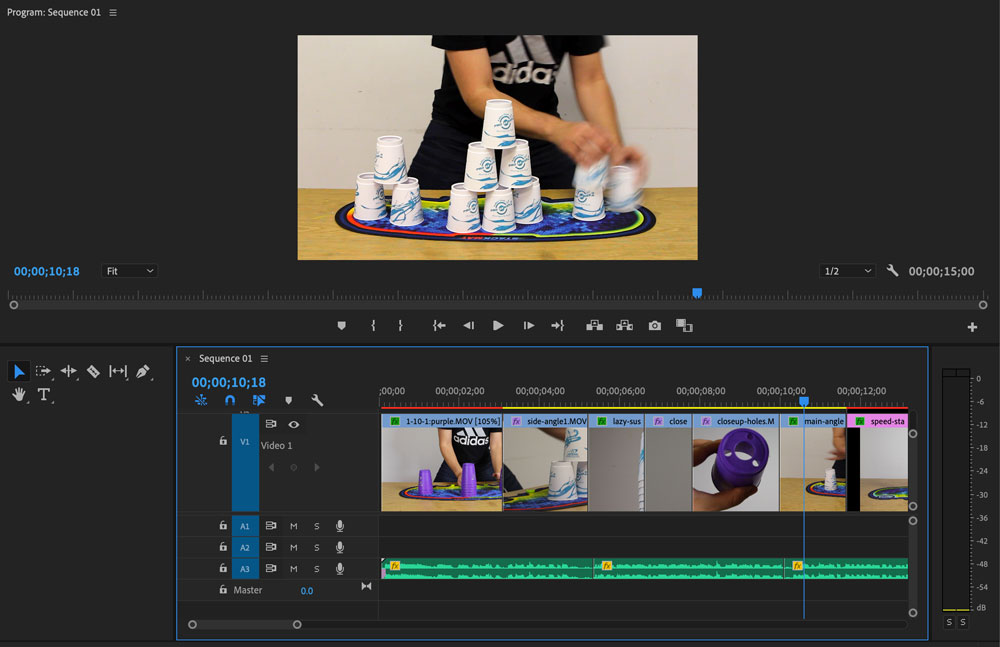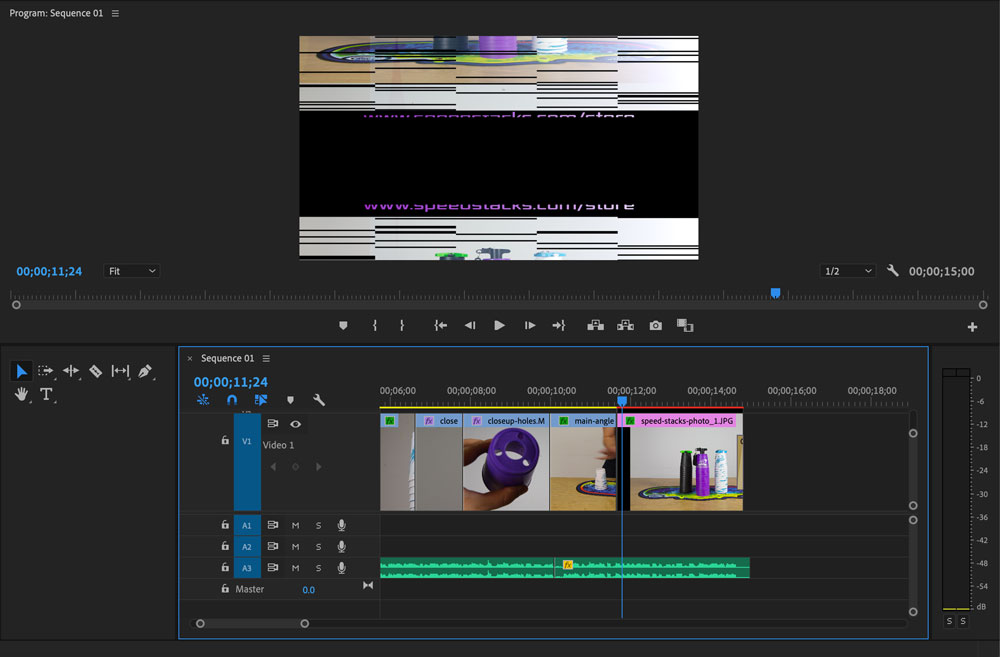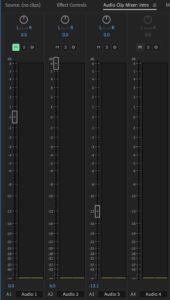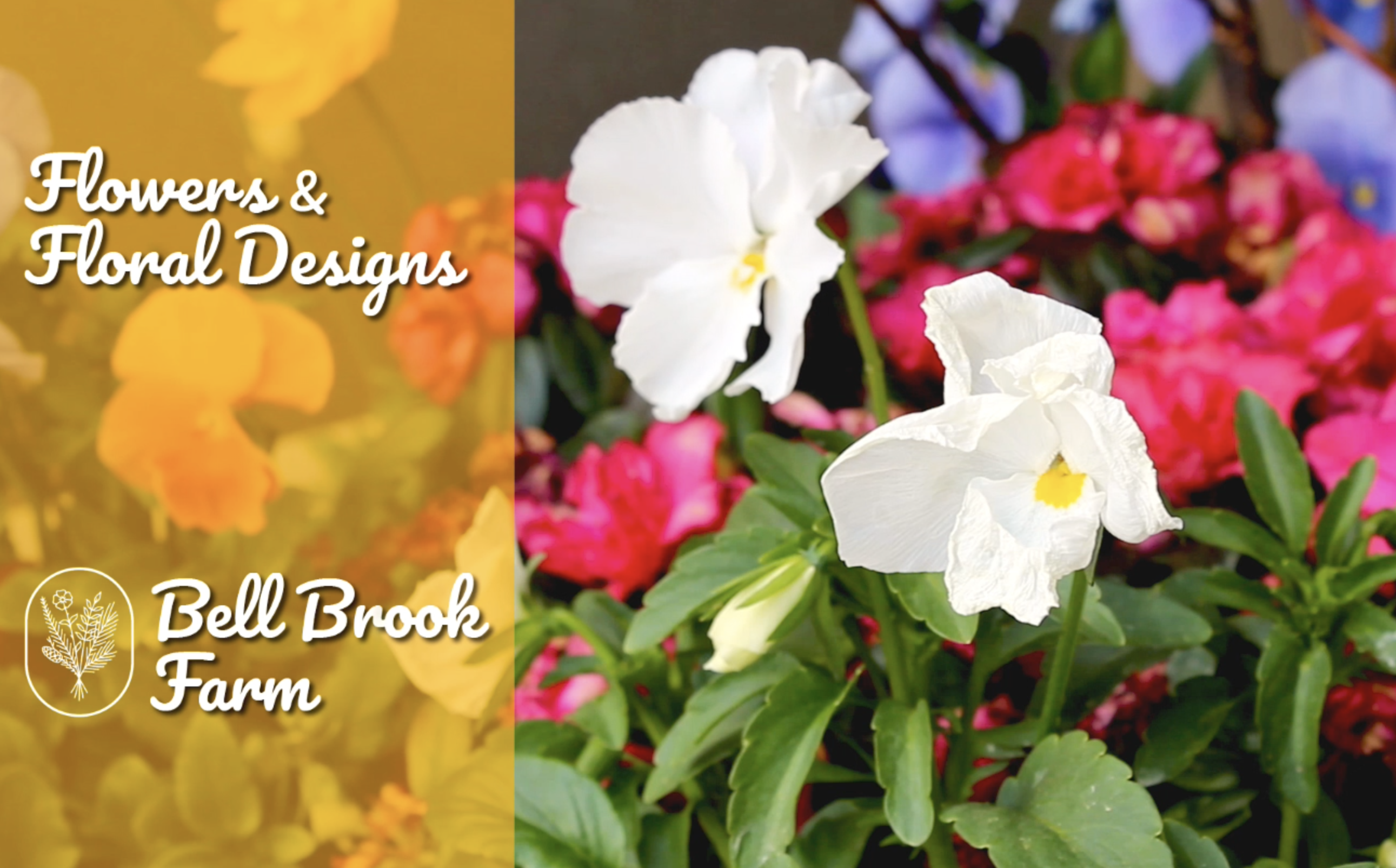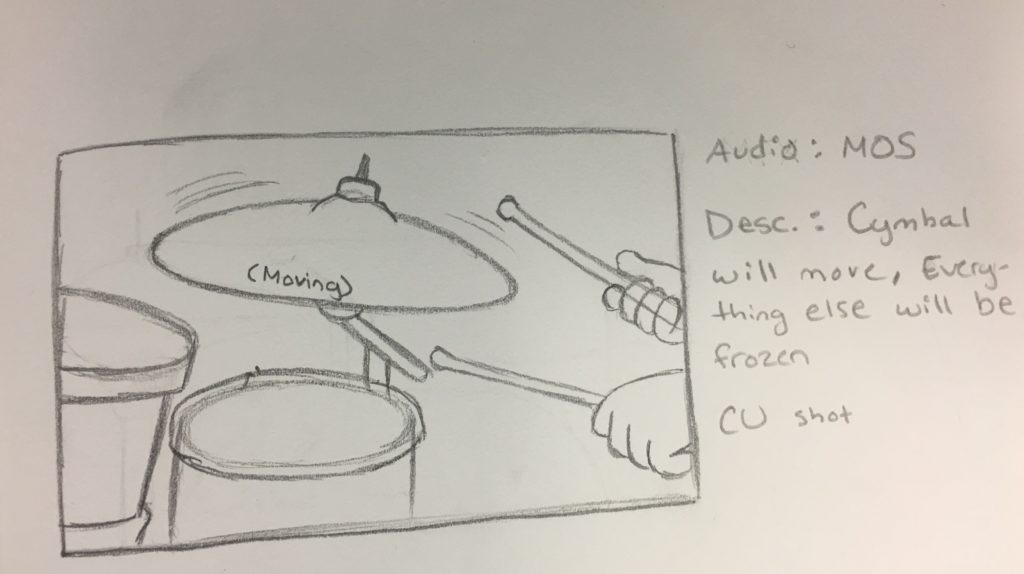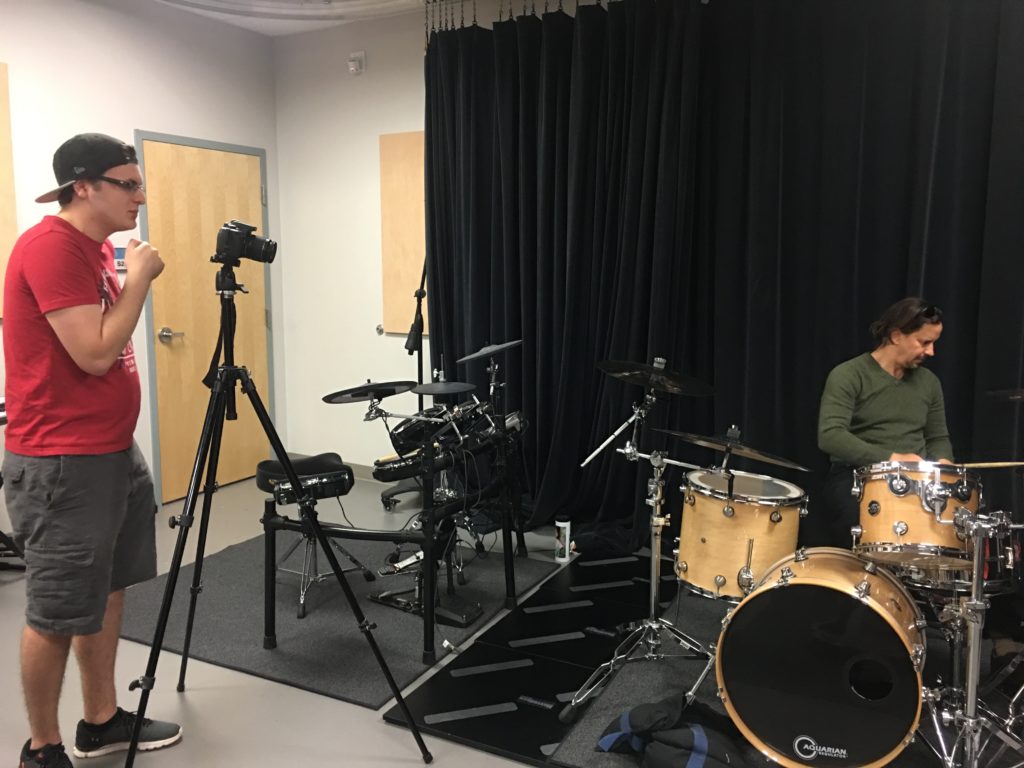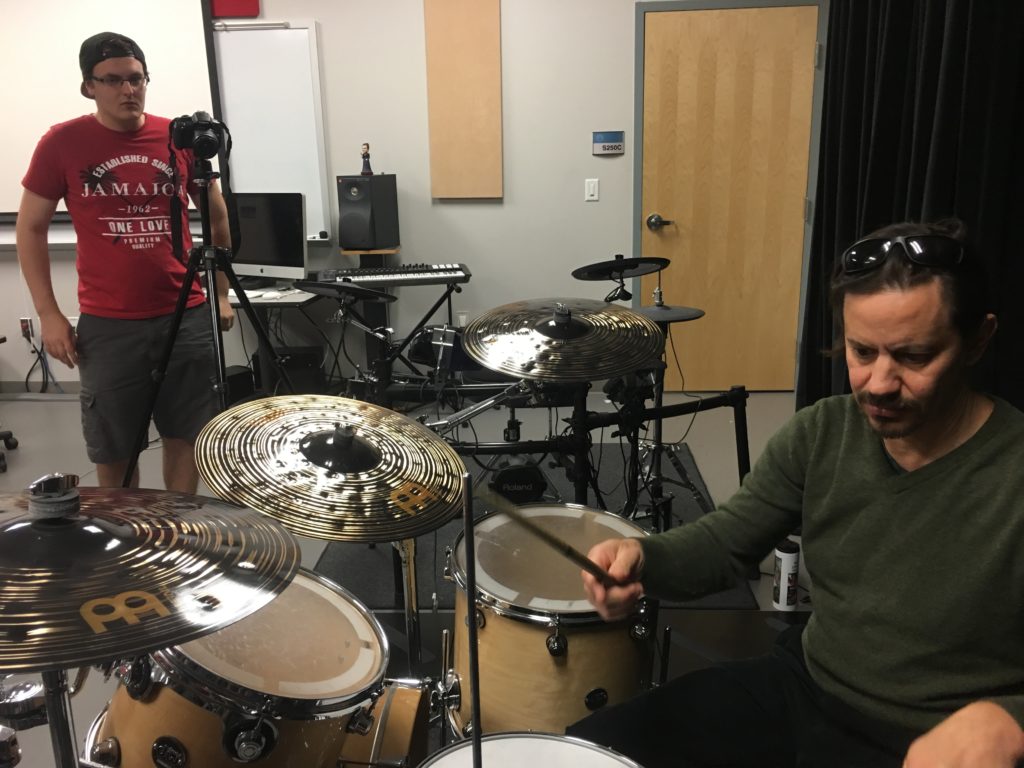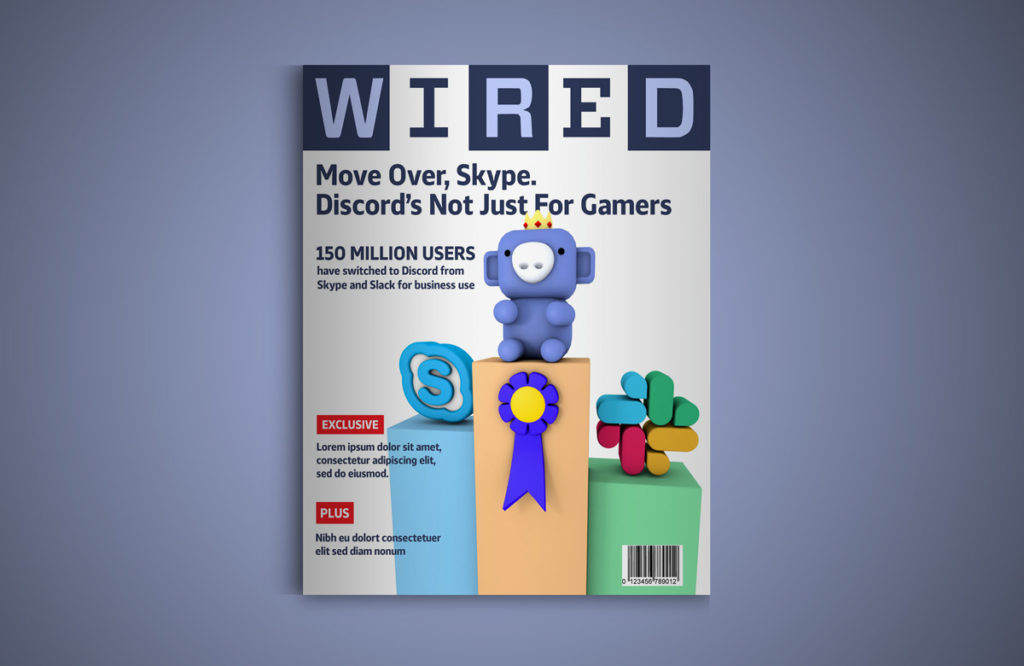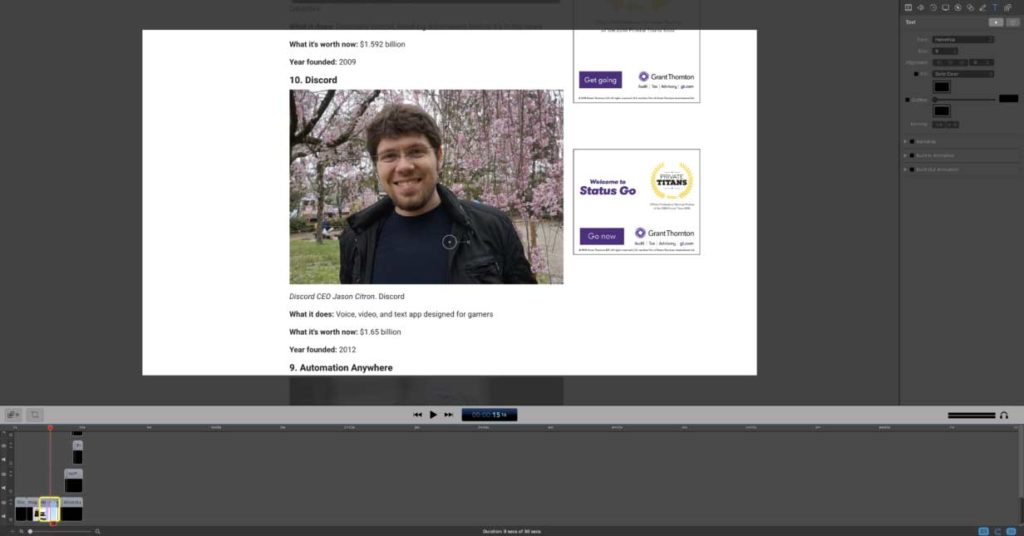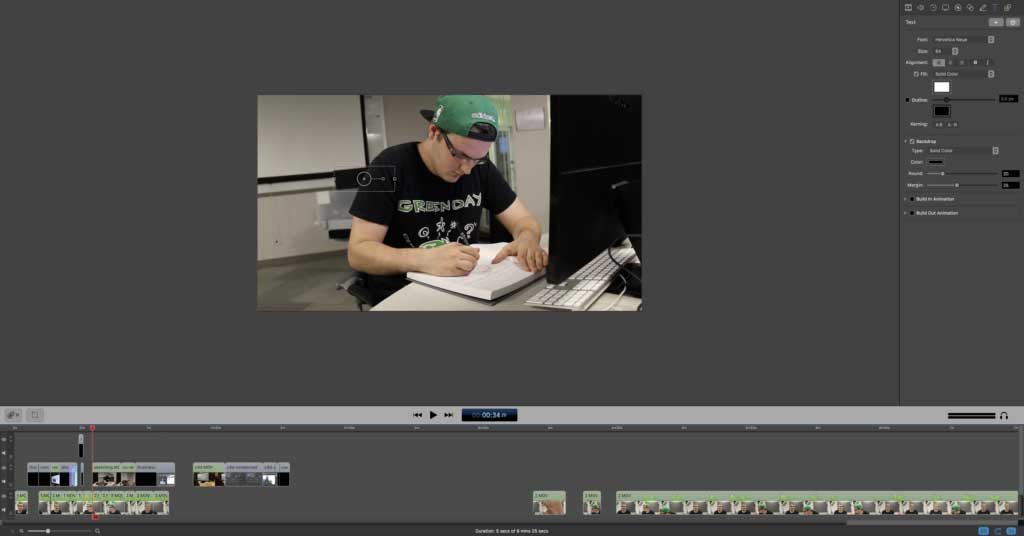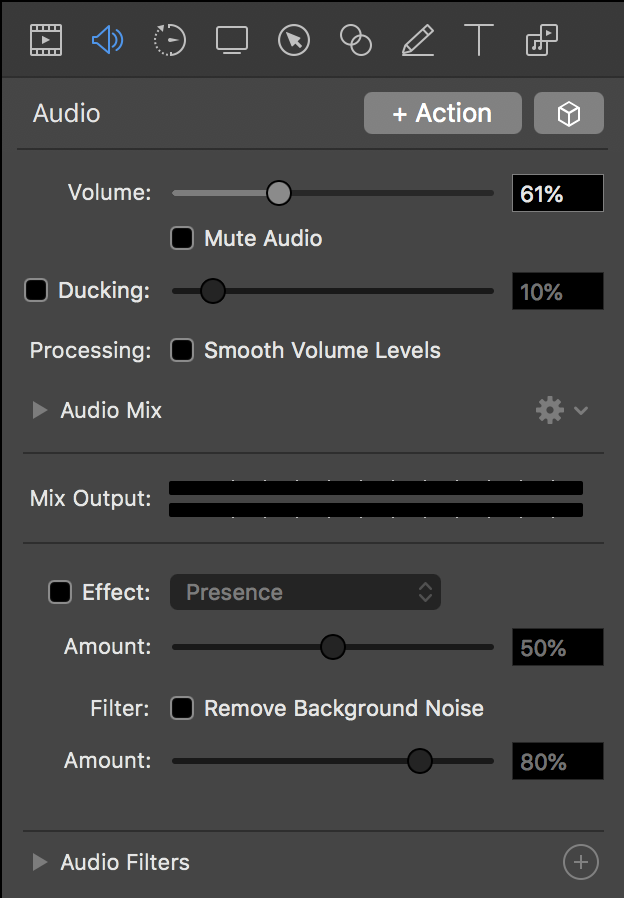Speed Stacks Promotional Video
You’ve never seen a sport like Speed Stacking before. This is a promotional video I created for Speed Stacks, the official cups of sport stacking. The video explains what sport stacking is and how the specially-designed Speed Stacks cups work. I edited the video using Adobe Premiere Pro.
Speed Stacks Footage
For the video, I wanted to show shots of me interacting with Speed Stacks, as well as closeup shots. The closeup shots are meant to show how the cups are designed. I wanted to capture multiple angles to add more variety to the video. Finally, I wanted to add a still shot of three different cup sets to show some different color options.
Editing the Video
When editing the video, I knew I wanted it to be fast-paced and exciting. I added a lot of cuts between clips, as well as hard-hitting rock music to add a bit of “edge” to the video. This makes the product look cooler to the younger target audience of Speed Stacks.
I also added a glitch effect at the beginning and end of the video. The glitch effect was courtesy of Motion Array.
Overall, I love how this video turned out. I think it really helps explain what speed stacking is and how the cups work.
If you see the value in brand videos, feel free to contact me here by clicking the button below. I’d like to get in touch with you to see how I can enhance your brand with video content. Also, be sure to follow me on Facebook, Twitter, Instagram, and Linkedin for updates on any new projects. You can also subscribe to me on YouTube.