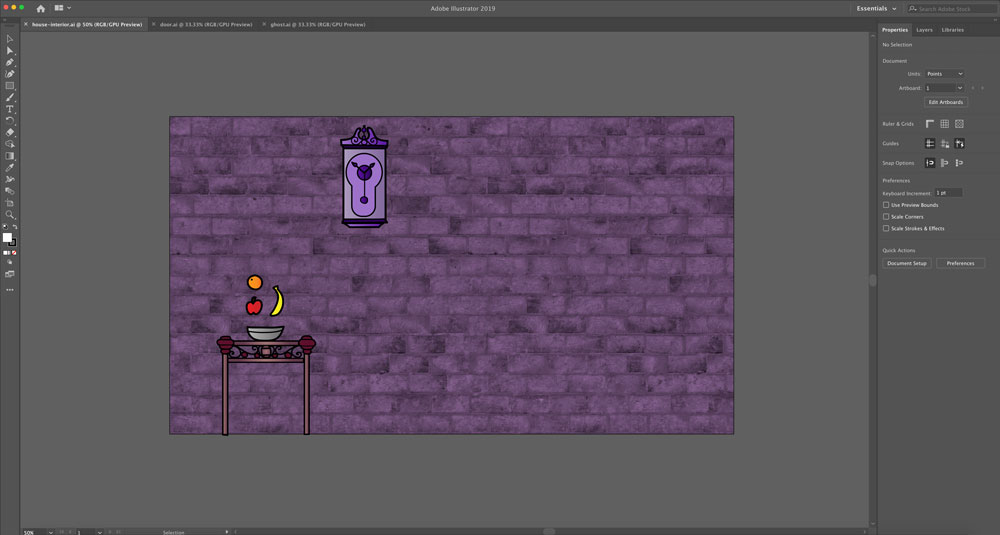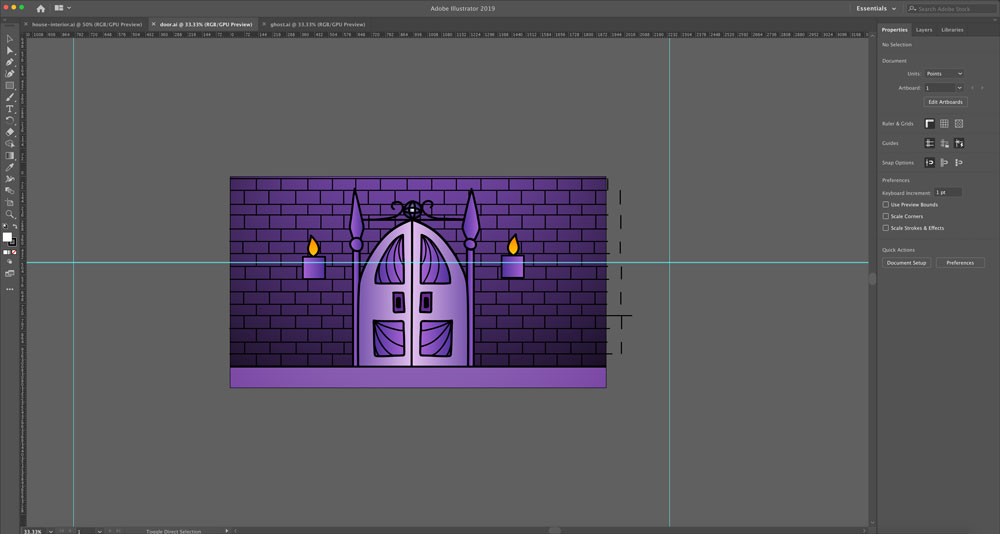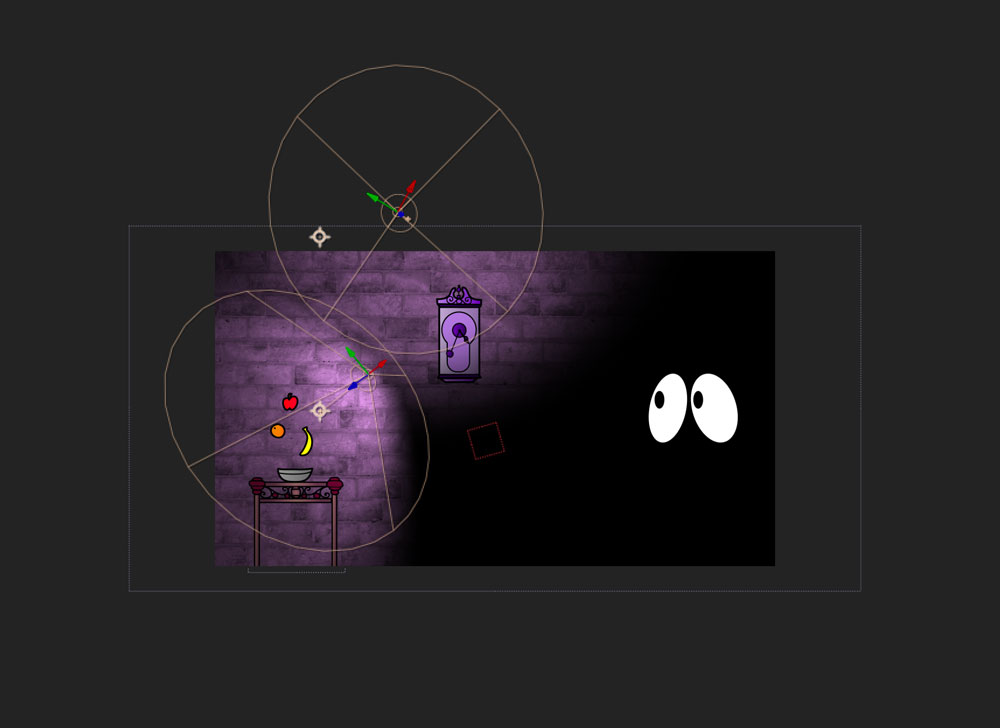Haunted: Animated Diorama
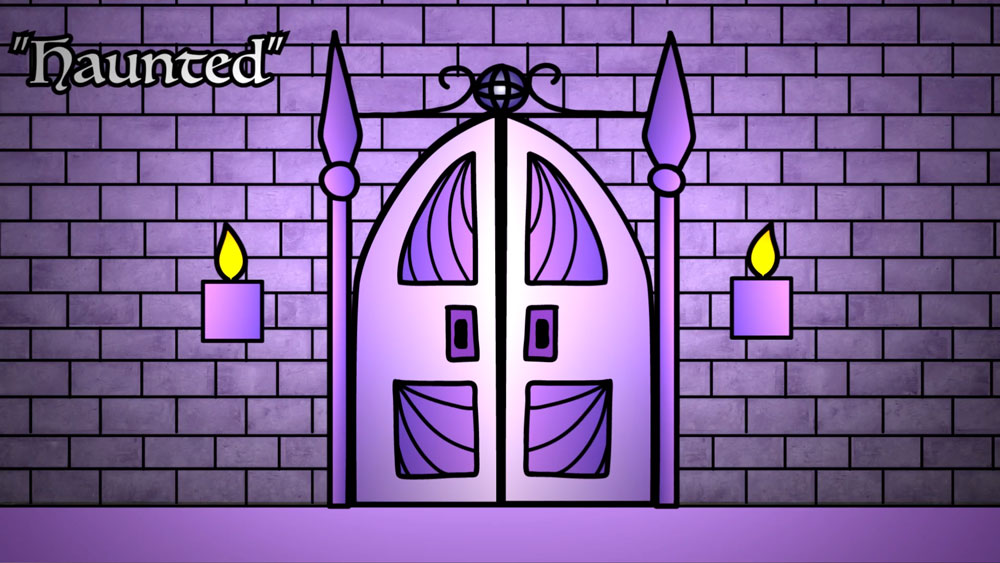
This is a fifteen second animated diorama I created in Adobe After Effects. The illustrations used in the diorama were completed using Adobe Illustrator.
Diorama Illustrations
I wanted the style of the animated diorama to be hand-drawn, hence why the symmetry of some of the drawings aren’t perfect. I wanted to have black strokes around the drawings to give the diorama more of a cartoon vibe rather than the cliché minimal style. I think this style also fits the haunted, spooky theme of the animation.
Animating the Diorama in After Effects
Now for the fun part: taking our still pictures and making them move! I hopped over to After Effects and created several comps; each for a different element in the animated diorama (eyes, ghost, etc.). I nested the comps into my “main comp,” and put the comps in to 3D space in order to set up lights and camera movement.
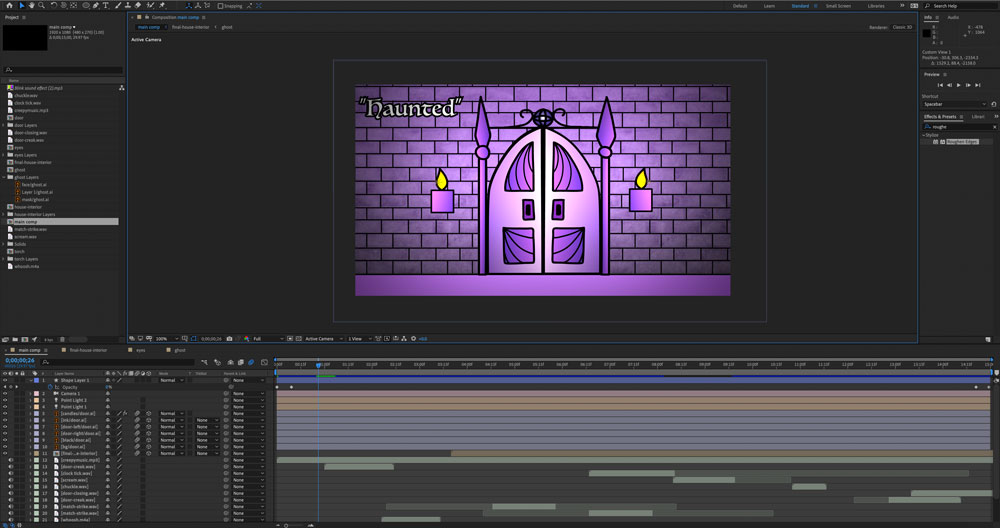
This was the main comp where the final animation would be taking place. Look at all those layers!
For the flickering candle lights, I used the puppet tool to simulate the movement of a candle and used a point light with varying intensity.
Overall, this was a fun project to work on. The diorama art style is very unique, and not a lot of animators use this style in more recent media. I think it’s good to experiment with different styles because you have more options when drawing inspiration and brainstorming ideas.
If you see the value in simple animations like this one, feel free to contact me here by clicking the button below. I’d like to get in touch with you to see how I can enhance your brand with simple motion graphics. Also, be sure to follow me on Facebook, Twitter, Instagram, and Linkedin for updates on any new projects. You can also subscribe to me on YouTube.